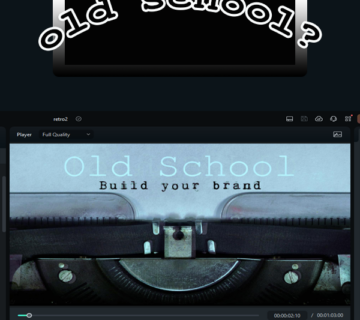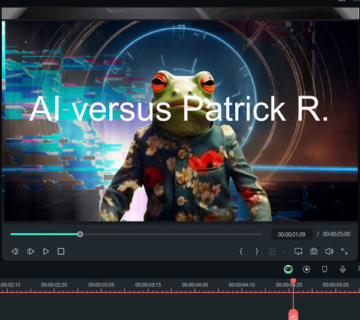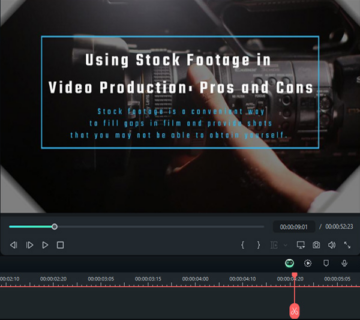Affinity Publisher vs Adobe InDesign: Choosing the Ultimate Publishing Tool
When it comes to professional publishing software, two names stand out in the market – Affinity Publisher and Adobe InDesign. These powerful tools offer a wide range of features to help designers, publishers, and businesses create stunning print and digital publications. In this article, we will explore the differences and similarities between Affinity Publisher and Adobe InDesign, helping you make an informed decision for your next project.
1. User Interface and Ease of Use
Both Affinity Publisher and Adobe InDesign boast user-friendly interfaces, making them accessible to both novice and experienced users. However, Affinity Publisher’s interface emphasizes simplicity and intuitive design, ensuring a smooth learning curve for beginners. Adobe InDesign, on the other hand, offers a more comprehensive set of tools, making it a go-to choice for professionals who require advanced functionality.
2. Cost-effectiveness
One significant advantage of Affinity Publisher is its pricing model. The software follows a one-time purchase model, offering a more cost-effective approach. In contrast, Adobe InDesign operates on a subscription-based model, which may prove expensive in the long run. For budget-conscious individuals or small businesses, Affinity Publisher presents an attractive option without compromising on quality.
3. Compatibility and Integration
Adobe InDesign has a long-standing reputation in the industry, resulting in widespread use and compatibility with various third-party tools and file formats. Its seamless integration with other Adobe Creative Cloud applications, such as Photoshop and Illustrator, enhances productivity and streamlines workflows. While Affinity Publisher shows compatibility with industry-standard file formats, it may have limitations when it comes to direct integration with other software.
4. Features and Functionality
Both Affinity Publisher and Adobe InDesign offer comprehensive tools for designing layouts, managing typography, and handling images. Affinity Publisher excels in its advanced image editing capabilities, providing non-destructive adjustment layers and real-time effects. On the other hand, Adobe InDesign offers a broader range of features, including advanced text composition, preflight checks, and access to thousands of plugins, allowing users to customize their workflow extensively.
5. Online Collaboration and Cloud Storage
Adobe InDesign benefits from its integration with Adobe Creative Cloud, allowing for seamless online collaboration among team members. With access to shared libraries, cloud storage, and simultaneous editing, remote collaboration becomes efficient and productive. Affinity Publisher, on the other hand, currently lacks these cloud-based collaboration features, which may be an important consideration for larger teams or geographically dispersed projects.
In conclusion, both Affinity Publisher and Adobe InDesign offer powerful tools for publishing professionals. If you are seeking a cost-effective solution with an intuitive interface, Affinity Publisher can be an excellent choice. However, if you prioritize extensive functionality, advanced integrations, and cloud-based collaboration, Adobe InDesign remains the industry leader. Assess your specific project requirements and budget constraints to make an informed decision that aligns with your publishing needs.
Patrick R. [2024]